The world of artificial intelligence is evolving rapidly, with ChatGPT being one of the most powerful and versatile tools at the forefront of this transformation. However, as AI capabilities expand, so do the ways in which we can interact with these technologies.
Enter custom GPTs on ChatGPT — a revolutionary feature that takes the personalization of AI to the next level. In this blog post, we’ll explore what custom GPTs are, how they work, and highlight some of the best custom GPTs that can enhance your ChatGPT experience.
What Are Custom GPTs?
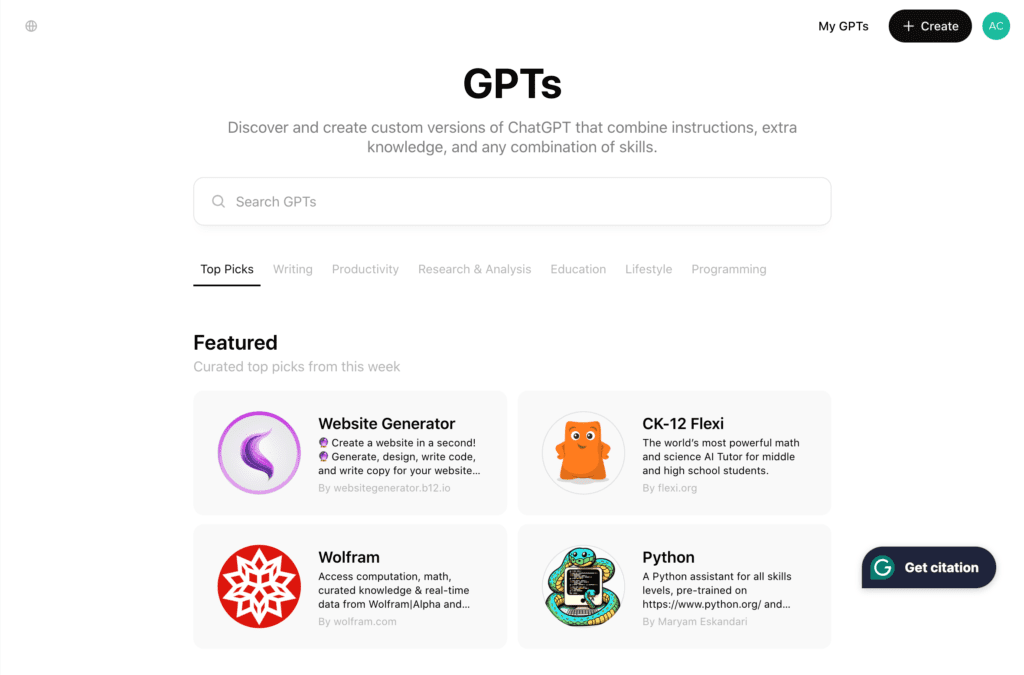
Custom GPTs are personalized versions of OpenAI’s GPT-4 model, fine-tuned or configured to meet specific needs, tasks, or domains. Unlike the generic GPT-4 model that comes pre-configured with broad knowledge, custom GPTs can be tailored to perform specific tasks, cater to particular industries, or even mimic certain communication styles. A specialized GPT uses advanced natural language processing and AI to create more accurate responses.
How Custom GPTs Work
Creating a custom GPT involves either fine-tuning the GPT-4 model on a specific dataset or configuring it with certain parameters that guide its responses. This can be achieved in two primary ways:
- Fine-Tuning with Data: This method involves training the model on a specific dataset that reflects the domain or style you want the GPT to master. For example, a custom GPT for legal advice might be trained on legal texts and case law, allowing it to provide more accurate and contextually relevant legal guidance.
- Parameter Configuration: This approach doesn’t require additional data but instead involves adjusting the model’s parameters to guide its behavior with personalized feedback. For example, setting a parameter that makes the model more formal in its responses can result in a GPT that is better suited for business communications.
The Benefits of Custom GPTs
Custom GPTs offer several advantages over the standard GPT-4 model, including:
- Personalization: Custom GPTs can be tailored to reflect the tone, style, and preferences of a specific individual or organization, making interactions more personalized and engaging.
- Domain Expertise: By fine-tuning a GPT on specialized data, the model can become an expert in a particular field, providing more accurate and relevant information.
- Efficiency: Custom GPTs can be optimized to perform specific tasks, reducing the time and effort required to achieve desired outcomes. This can be particularly valuable in business settings where efficiency is key.
- Enhanced User Experience: A GPT that understands your preferences and needs can provide a more satisfying and productive user experience, whether you’re using it for work, education, or entertainment.
Best Custom GPTs to Enhance Your Experience
Now that you understand what custom GPTs are and how they work, let’s dive into some of the best custom GPTs available today. These models have been fine-tuned or configured to excel in specific areas, offering users specialized capabilities beyond what the standard GPT-4 model provides.
1. Website Generator
The Website Generator custom GPT allows you to create a website in seconds without any coding knowledge. The custom GPT helps you write website copy, build a website from scratch, or write code without technical knowledge.
- Key Features:
- Build and host a website
- Brainstorm pages for a website
- Create a launch-ready website
- Best For: Entrepreneurs
2. Wolfram
From the makers of Mathematica, the Wolfram custom GPT is designed to compute math equations and provide complex academic content with real-time data from Wolfram|Alpha and Wolfram Language.
- Key Features:
- Solve mathematical equations in seconds
- Data visualization and illustration
- Plot functions
- Best For: Students, business professionals
3. Python
The Python custom GPT is an advanced AI assistant for all skill levels that was trained on python.org and stackoverflow.com. This GPT is designed to assist new or advanced developers using the Python coding language to significantly enhance their skills.
- Key Features:
- Fix Python errors
- Optimize Python code
- Explain and teach Python best practices
- Best For: Entrepreneurs, business owners, web developers, students
4. DALL·E
The DALL·E custom GPT was designed and created by the team at ChatGPT. The DALL·E GPT is known for its imaginative image generation. This powerful tool creates high-quality images based on user inputs.
- Key Features:
- Can mimic different art media such as acrylic, oil, watercolor, charcoal
- Iterates on responses to create art that meets your expectations
- Best For: Creators, artists
How to Create Your Own Custom GPT
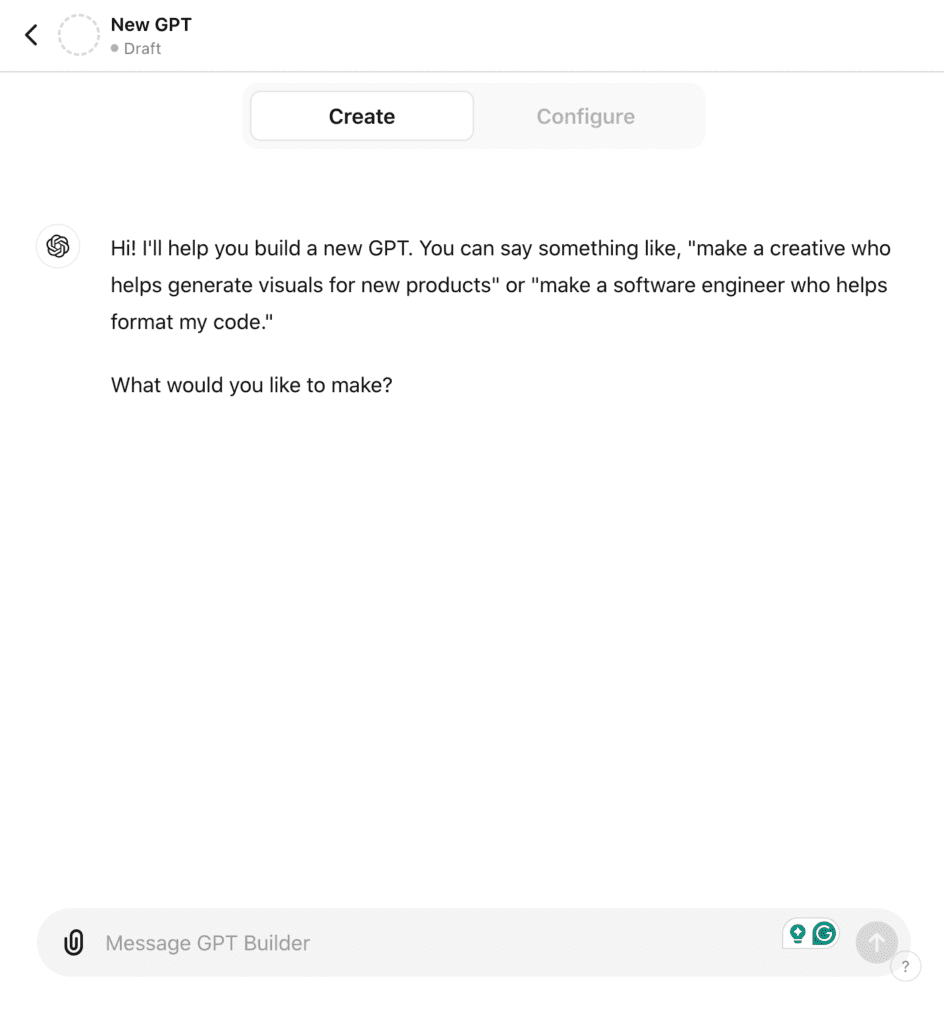
Creating your own custom GPT is easier than you might think, especially with the tools and platforms available from ChatGPT. Here’s a simple guide to get you started:
- Identify Your Needs: Determine what you want your custom GPT to do. Are you looking for a model that excels in a particular domain, or do you need one that matches a specific tone or style?
- Create Your GPTs: On the left side of the screen, click “Explore GPTs” and then select “Create” in the upper right corner.
- Follow the Prompts: ChatGPT will help you create your own custom GPT by providing prompts you can respond to with your specifications.
- Test and Iterate: Once your custom GPT is created, test it thoroughly to ensure it meets your expectations. Make adjustments as needed and provide constructive feedback to refine its performance.
- Deploy and Use: Once satisfied with your custom GPT, you can deploy it for personal use or even integrate it into your business operations.
Enhance Your ChatGPT Experience with Custom GPTs
Custom GPTs represent the future of personalized AI and GPT technology, offering a level of customization and specialization that was previously unimaginable. Whether you need a legal advisor, content creator, creative writing coach, code interpreter, customer support agent, educational tutor, or healthcare assistant, there’s likely a custom GPT designed to meet your needs. As the technology continues to evolve, we can expect to see even more innovative and specialized GPTs emerging, further enhancing how we interact with AI.
If you’re interested in leveraging the power of custom GPTs, now is the perfect time to explore their potential and even create your own. The possibilities are endless, and the benefits are substantial — both for individuals and businesses alike.
