This comprehensive guide delves into web application hosting servers, explaining their role, types, and critical factors to consider when choosing one. It distinguishes between web hosting and application hosting, emphasizing the importance of outsourcing hosting services through an engineering agency for optimized performance and security.
Additionally, it also provides insight into the various types of hosting options available and highlights the key features and pros and cons of each hosting type. Finally, it discusses how to evaluate and select the right hosting server for your web app and whether to host in-house or leverage agency expertise.
Let’s dive in.
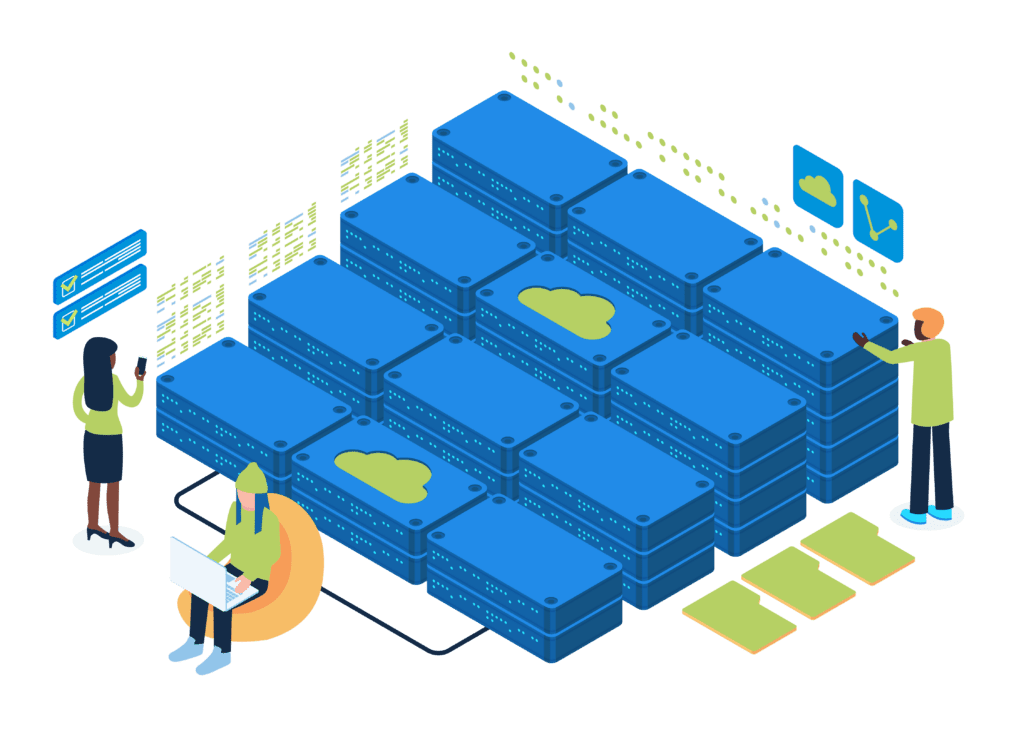
What is a Web Application Hosting Server?
A web application hosting server is a specialized computer system or software environment designed to store, manage, and deliver web applications to users over the internet. These servers are responsible for hosting and running web applications, which can range from simple websites to complex, data-driven platforms. They provide the necessary infrastructure and resources for these applications to function efficiently and securely.
Web application hosting servers typically handle tasks such as processing user requests, managing databases, ensuring data security, and serving web content to users’ devices. They play a crucial role in making web-based services and applications accessible to a global audience, ensuring that users can interact with them seamlessly through web browsers or mobile apps.
The Importance of Web Application Hosting Services
Web app hosting services are of paramount importance in today’s digital landscape. They provide the foundation upon which businesses and individuals can make their web applications accessible and available to a global audience.
These services ensure reliability, scalability, and security for web applications, allowing them to function seamlessly and efficiently. Without proper hosting, web apps would struggle to handle user traffic, maintain data integrity, and deliver a consistent user experience. In essence, web application hosting services empower organizations to:
- Leverage the full potential of the internet
- Reach out and serve their target audiences
- Focus on their core business goals without the burden of managing complex server infrastructure
Types of Web Application Hosting Servers
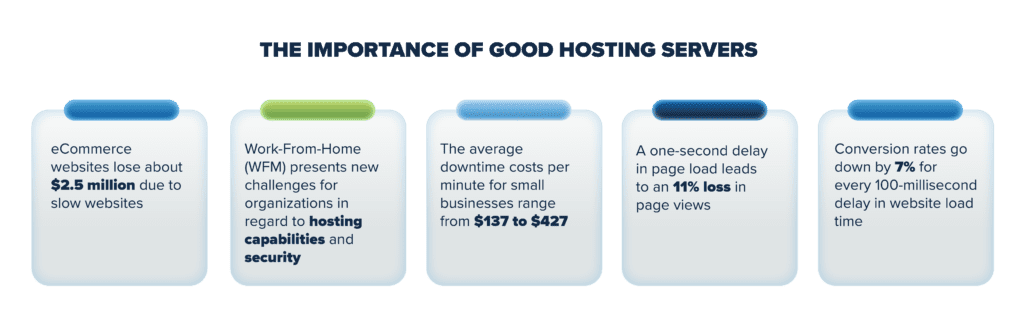
When it comes to hosting web applications, various options are available, each catering to different needs and preferences. Understanding the types of web application hosting servers is crucial in making the right choice for your specific requirements:
Shared Hosting
- Shared hosting involves multiple websites sharing the same server resources.
- It’s cost-effective but may result in performance issues during traffic spikes.
- Ideal for small websites and personal blogs with minimal resource demands.
Pros of Shared Hosting
- Cost-Effective: Shared hosting is budget-friendly, making it an excellent choice for individuals and small businesses with limited resources.
- Ease of Use: It typically comes with a user-friendly control panel, simplifying website management for beginners.
- Maintenance-Free: Server maintenance and updates are handled by the hosting provider, reducing the technical burden on users.
Cons of Shared Hosting
- Limited Resources: Resources such as CPU, RAM, and bandwidth are shared among multiple users, potentially leading to performance issues during traffic spikes.
- Limited Control: Users have limited control over server configurations and software choices.
- Security Concerns: Security vulnerabilities on one website can affect others on the same server, posing potential risks.
Virtual Private Server (VPS) Hosting
- VPS hosting offers dedicated resources within a virtualized environment.
- Users have more control and flexibility compared to shared hosting.
- Suitable for medium-sized websites and applications with moderate traffic.
Pros of VPS Hosting
- Dedicated Resources: VPS hosting offers dedicated virtual resources, ensuring consistent performance.
- Customization: Users have more control over server configurations, allowing for software customization and installations.
- Scalability: It’s easier to scale resources as your web application grows.
Cons of VPS Hosting
- Moderate Cost: VPS hosting is more expensive than shared hosting, making it less suitable for tight budgets.
- Technical Knowledge: Some technical expertise may be required for server management and troubleshooting.
- Limited Scalability: While more scalable than shared hosting, VPS hosting may have resource limitations compared to dedicated or cloud options.
Dedicated Hosting
- Dedicated hosting provides an entire server exclusively for one user or organization.
- It offers unparalleled control, performance, and security.
- Ideal for large-scale, high-traffic websites and resource-intensive applications.
Pros of Dedicated Hosting
- Maximum Performance: Dedicated servers offer unparalleled performance and resources, ensuring high-speed and stable operation.
- Full Control: Users have complete control over server configurations, software installations, and security settings.
- Security: Enhanced security measures can be implemented, reducing the risk of data breaches.
Cons of Dedicated Hosting
- High Cost: Dedicated hosting is one of the most expensive options, making it suitable primarily for larger organizations with substantial budgets.
- Maintenance: Users are responsible for server maintenance, which requires technical expertise.
- Resource Utilization: The full server resources may not be fully utilized unless the website experiences consistent high traffic.
Cloud Hosting
- Cloud hosting utilizes virtual servers distributed across a network of physical machines.
- Like cloud computing, it offers scalability, redundancy, and pay-as-you-go pricing.
- Suited for web applications of all sizes, from startups to enterprises, allowing easy resource scaling as needed.
Pros of Cloud Hosting
- Scalability: Cloud hosting allows easy resource scaling up or down to meet varying traffic demands, with pay-as-you-go pricing.
- Redundancy: Data is often stored across multiple servers, reducing the risk of downtime due to hardware failures.
- Flexibility: Users can choose from a variety of cloud providers and configurations to suit their needs.
Cons of Cloud Hosting
- Cost Variability: While cost-effective for most users, cloud hosting costs can be unpredictable if resource usage fluctuates significantly.
- Complexity: Managing cloud infrastructure can be complex, requiring knowledge of various services and configurations.
- Security Concerns: The responsibility for securing the server falls largely on the user, which can be challenging without expertise.
Containerization and Kubernetes
- Containerization, exemplified by Docker, allows applications to run consistently across different environments.
- Kubernetes is an orchestration tool for managing containerized applications at scale.
- These technologies enhance portability, scalability, and ease of deployment, making them popular choices for modern web applications.
Pros of Containerization and Kubernetes
- Portability: Containerization ensures applications run consistently across different environments.
- Scalability: Kubernetes simplifies the scaling of containerized applications, adapting to changing traffic patterns.
- Resource Efficiency: Containers are lightweight and consume fewer resources compared to virtual machines.
Cons of Containerization and Kubernetes
- Learning Curve: Implementing containerization and Kubernetes requires a learning curve, especially for those new to these technologies.
- Complexity: Managing containerized applications and orchestration can be complex, especially for large deployments.
- Resource Sharing: In multi-tenant environments, resource sharing and noisy neighbors can impact performance.
Understanding the strengths and weaknesses of each hosting type is crucial for optimizing the performance, security, and cost-effectiveness of your web application. The choice depends on factors like application complexity, anticipated traffic, and budget constraints.
What to Look for in a Web Application Hosting Server
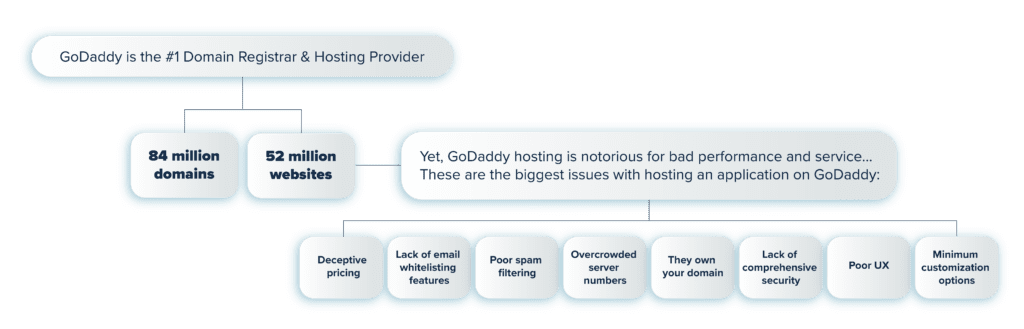
When selecting a web application hosting service provider, several key factors should be considered to ensure that it meets your application’s requirements and provides a reliable and secure hosting environment. Here’s a list of important aspects to look for:
Performance
Consider the server’s processing power (CPU), memory (RAM), and storage resources. Ensure they are sufficient to handle your application’s expected traffic and workload.
Scalability
Determine whether the hosting server can scale resources easily to accommodate traffic spikes or the growth of your web application.
Reliability and Uptime
Look for hosting providers with a track record of high uptime percentages. Downtime can result in lost revenue and a poor user experience.
Security
Assess the server’s security features, including firewalls, intrusion detection systems, and regular security updates. Ensure the hosting provider has robust security practices.
Data Center Location
Consider the geographical location of the data center where your server is hosted. Proximity to your target audience can affect latency and website load times.
Backup and Disaster Recovery
Verify that the hosting service offers regular data backups and a disaster recovery plan to protect your data in case of unexpected events.
Support and Technical Expertise
Evaluate the level of customer support provided by the hosting provider. Quick and knowledgeable resources on demand can be invaluable during technical issues.
Control Panel and Management Tools
Check if the hosting service offers a user-friendly control panel or management interface for server configuration and application deployment.
Cost and Pricing Structure
Understand the pricing model, including any hidden fees, and compare it to your budget. Consider both short-term and long-term costs.
Bandwidth and Data Transfer
Ensure that the hosting plan provides sufficient bandwidth to accommodate your expected data transfer requirements.
Operating System and Software Compatibility
Verify that the hosting server supports the operating system and software stack needed for your web application’s background processes.
Load Balancing and Redundancy
For high availability, look for hosting options with load balancing and redundancy features to distribute traffic and minimize downtime.
Monitoring and Analytics
Seek hosting services that offer monitoring tools and analytics to help you track the performance and user behavior on your web application.
Compliance and Data Privacy
If your application handles sensitive data, ensure that the hosting provider complies with relevant data privacy regulations and industry standards.
Reviews and Reputation
Research the hosting provider’s reputation by reading reviews and seeking recommendations from others who have used their services.
Exit Strategy
Plan for the possibility of migrating your application away from the hosting provider, ensuring that you have access to your data and can smoothly transition to other providers if needed.
Taking the time to thoroughly assess these factors will help you choose the right web application hosting server that aligns with your application’s needs, performance expectations, and budget constraints.
Using In-House Hosting vs. An Engineering Agency

Choosing between in-house hosting and relying on an engineering agency for web application hosting requires careful consideration of several factors. In-house hosting demands technical expertise, space, and ongoing maintenance, which can be costlier and resource-intensive, making it suitable for organizations with dedicated developers.
Engineering agencies, on the other hand, offer the benefit of specialized knowledge, scalable infrastructure, cost-effective solutions, and 24/7 support, making them a practical choice for startups and smaller businesses. Agencies also provide security and compliance measures, reducing the administrative burden.
The decision should align with your organization’s resources, scalability needs, budget constraints, and the desire to focus on core business activities, with the ability to transition smoothly if requirements change.
Frequently Asked Questions
How do I host a web application on a server?
To host a web application on a server, you need to:
- Choose a hosting provider that meets your application’s requirements.
- Sign up for a hosting plan, which often includes server setup and resources.
- Upload your web application files and databases to the server.
- Configure server settings and domain name.
- Test your application to ensure it’s working correctly.
- Regularly maintain and update your server and application for security and performance.
Which hosting is best for web applications?
Working with an engineering agency is the best way to determine which hosting is best for web applications. Engineering agencies possess the expertise to assess your specific application’s needs, scalability requirements, and security concerns, allowing them to recommend the most suitable hosting solution tailored to your project’s unique demands and constraints. Their insights and experience can help ensure your web application operates efficiently and securely, optimizing its performance and user experience.
What’s the difference between web hosting and application hosting?
Web hosting primarily involves providing server space and infrastructure for hosting static websites, making them accessible on the internet. It focuses on delivering web content like HTML, CSS, and media files to users’ browsers.
In contrast, application hosting is more complex and involves hosting dynamic web applications that require server-side processing. Application hosting supports databases, server-side scripting, and business logic, allowing users to interact with data, perform transactions, and access dynamic content.
While web hosting is suitable for simple websites, application hosting is essential for interactive and data-driven web applications like e-commerce platforms, social media sites, and web-based software.
Can I host a web server on my computer?
Yes, you can host a web server on your computer, but it’s typically more suitable for development or personal use. For production-level hosting, a dedicated server or web hosting service through an engineering agency is recommended due to factors like security, reliability, and network bandwidth.
Now that you understand what applications hosting services are and why outsourcing them is beneficial, it’s time to find the right partner.
Rely on Elevato for Web Application Hosting Servers
Elevato is a top-rated engineering and digital marketing agency with the knowledge and expertise to effectively host your web applications. Our engineering team will work with you to customize a hosting package that fits your needs.
To speak to an expert today, schedule a free consultation.
