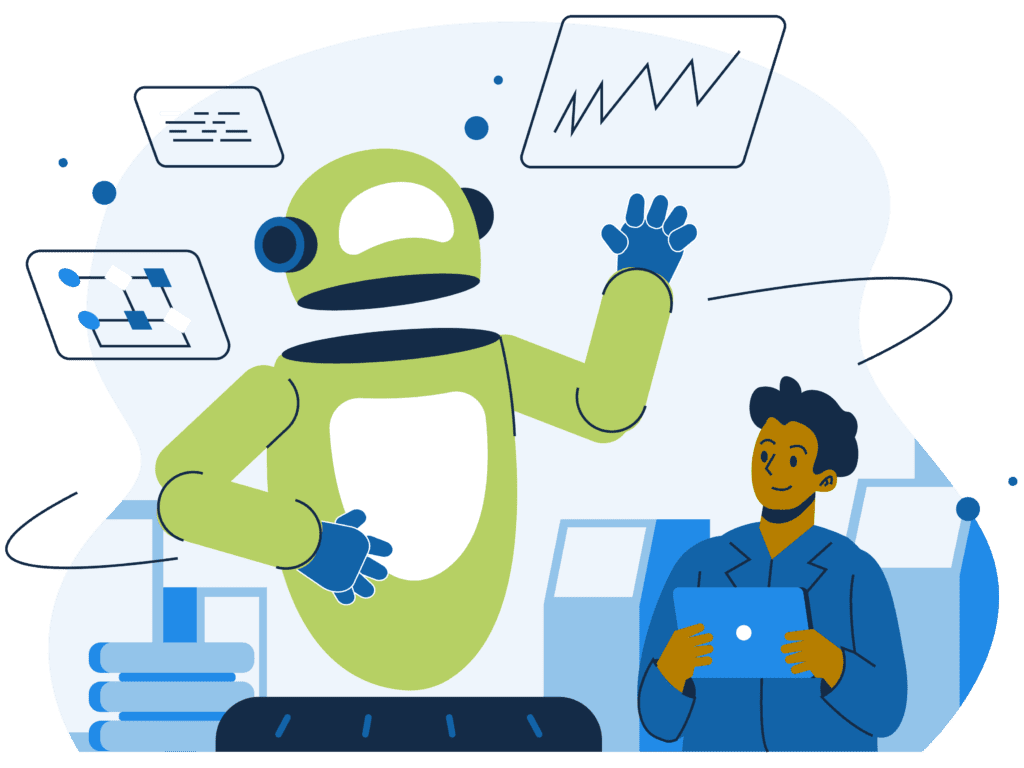
For anyone in the tech or marketing world, ChatGPT has been the talk of the town. Its iterations have transformed how users experience AI conversational models, with each version pushing the boundaries of what artificial intelligence can achieve. Now, with the latest release of ChatGPT-4o (the o stands for omni), many are eager to know what’s new, how it compares to ChatGPT-4, and whether the advancements are worth the hype.
To answer these questions, we’ll take a deep dive into my experience with both versions and explore the key improvements that make ChatGPT-4o a standout.
What is ChatGPT-4o?
ChatGPT-4o, developed by OpenAI, is an upgrade to its predecessor, ChatGPT-4. Like previous versions, it’s designed to engage in coherent, contextually relevant conversations with users. The architecture remains based on a generative pre-trained transformer (GPT), but ChatGPT-4o introduces substantial enhancements in performance, response accuracy, and real-world usability.
While ChatGPT-4 was already praised for its natural language capabilities, 4o builds on this foundation, offering a faster, more intuitive, and human-like experience. Whether you’re drafting content, coding, or conducting research, ChatGPT-4o pushes the envelope with improved understanding, more recent data, and broader application support.
How to Use ChatGPT-4o
Using ChatGPT-4o is similar to how you would use earlier versions like ChatGPT-4. In case you’re new to the platform or need a refresher, here’s a step-by-step guide.
1. Accessing the Platform
Visit the OpenAI website or any integrated platform that supports ChatGPT-4o. Sign up or log in to access the model. Depending on your usage needs, you may have to choose between the free or paid version (more on that below).
2. Initiating a Conversation
Once logged in, simply type your question or input in the dialogue box. Press enter or click “submit” to receive a response generated by ChatGPT-4o.
3. Engaging in Dialogue
Continue inputting text based on the responses provided by ChatGPT-4o. To get the most accurate and helpful answers, provide clear and specific instructions.
4. Advanced Usage and Tips
If you’re seeking deeper insights, try using advanced prompts that guide the model toward a specific tone, format, or content type. ChatGPT-4o excels at tailoring its responses based on detailed instructions.
Key Improvements in ChatGPT-4o
The leap from ChatGPT-4 to ChatGPT-4o isn’t just about minor tweaks—it represents significant upgrades that reshape how users interact with the model.
Below are some of the most impactful changes and key features.
Faster Response Times
One of the key complaints about ChatGPT-4 was the lag, especially when using the “Browse with Bing” feature or certain plugins. ChatGPT-4o addresses this with quicker processing times and more advanced capabilities, delivering answers in a fraction of the time. This improvement enhances productivity, especially for users generating long-form content or handling multiple queries at once.
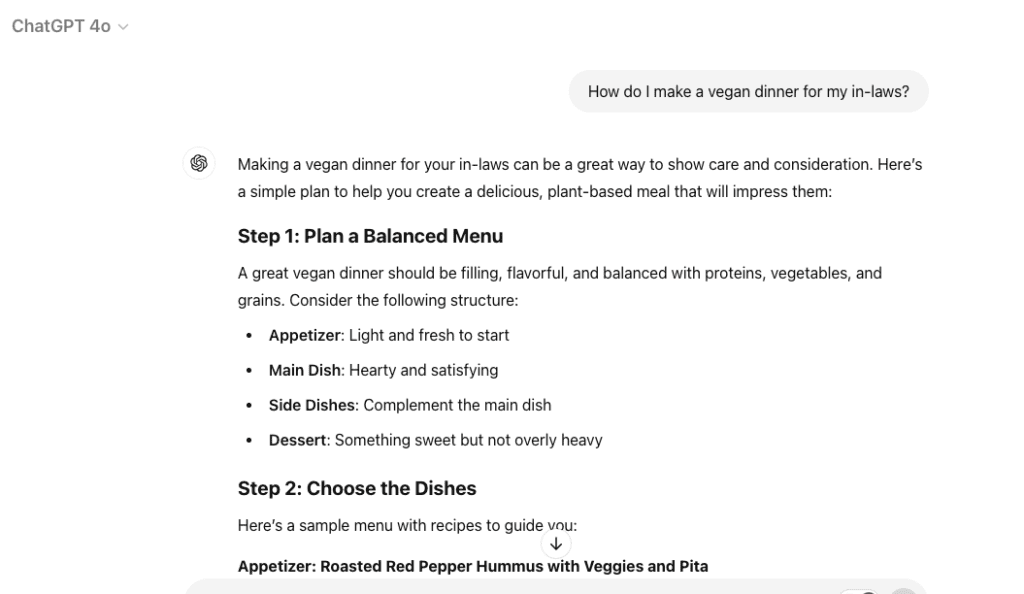
Updated Knowledge Base
ChatGPT-4o includes data up to mid-2023, bridging the gap between ChatGPT-4’s September 2021 knowledge cutoff and present-day trends. This means users now receive more relevant information, even for relatively recent events or developments. However, it’s still important to remember that the model doesn’t have real-time data access unless you enable browsing.
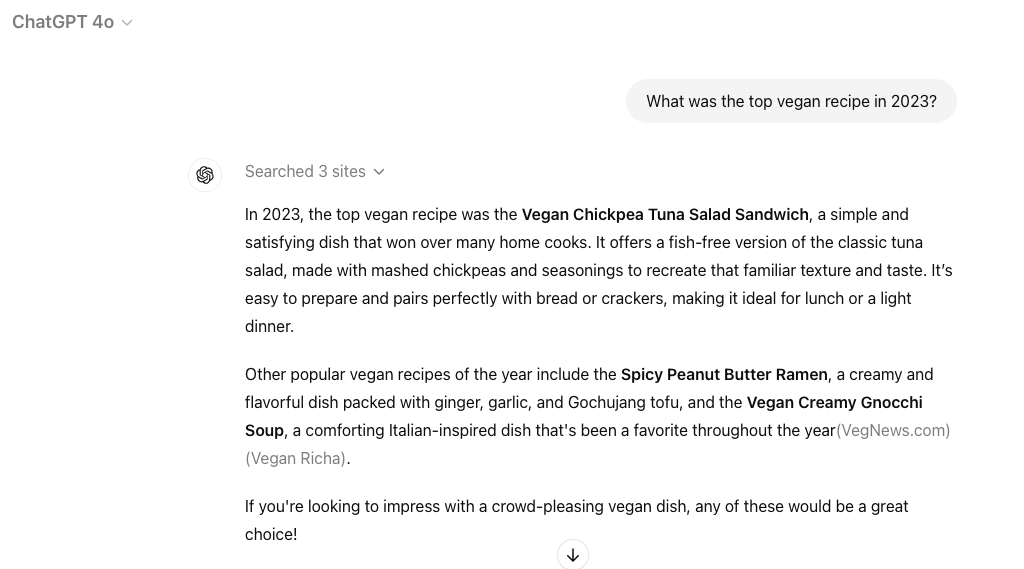
Contextual Awareness
ChatGPT-4o is much better at maintaining context over extended conversations. While ChatGPT-4 struggled with context retention after several exchanges, the newest version is more adept at recalling previous details, allowing for smoother, more natural discussions.
Reduced Bias and Errors
A notable improvement in ChatGPT-4o is its reduction in hallucinations (when the model generates incorrect or misleading information). OpenAI reports a 30% decrease in factual errors and improved neutrality, addressing previous concerns about biases in responses.
More Human-Like Conversations
ChatGPT-4o is designed to feel even more conversational. Its dialogue flow is smoother, with fewer abrupt transitions, making the AI seem more thoughtful and engaging. Whether you’re asking simple or complex questions, the interactions feel more organic.
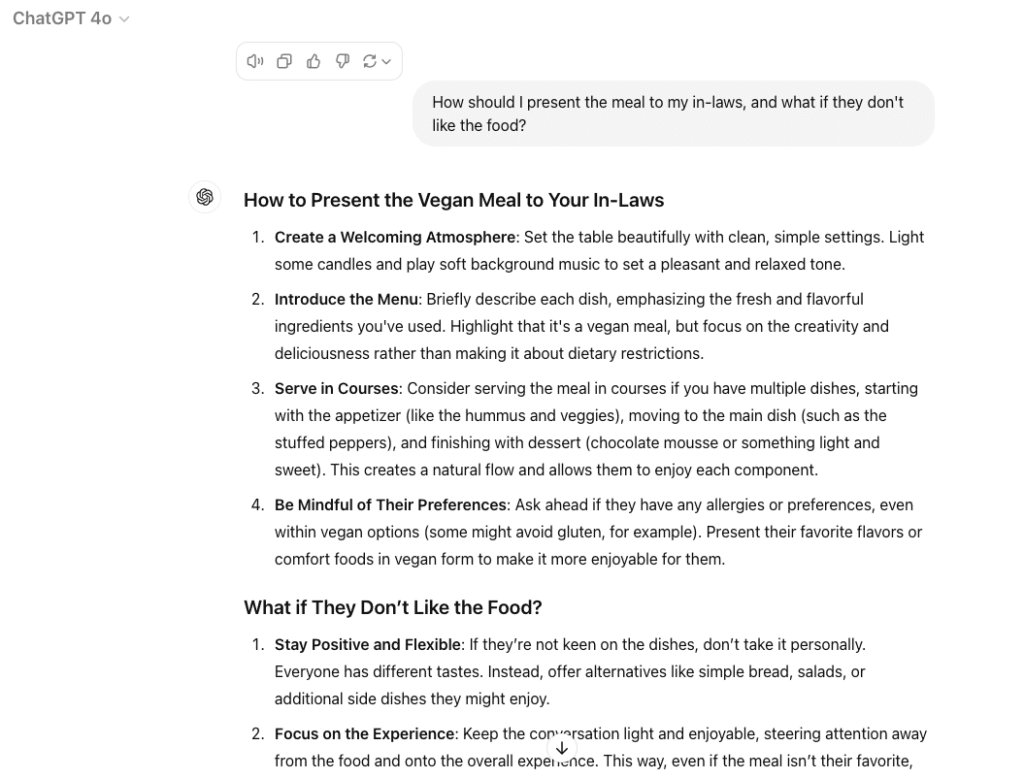
Plugin and Multimodal Support
Like ChatGPT-4, the 4o version also supports plugins and multimodal inputs (text and image analysis). However, the experience is more seamless in 4o, with enhanced support for popular plugins like Zapier, Wolfram, and Expedia. This makes it easier for users to carry out tasks beyond simple text queries, such as planning trips, performing calculations, or automating workflows. 4o also has image generation capabilities.
Language Proficiency
ChatGPT-4o has improved multilingual capabilities and a deeper understanding of multilingual queries, allowing for more accurate translations and nuanced conversations in various languages. This improvement is particularly valuable for users engaging with international content or bilingual tasks.
Voice Mode
GPT-4o’s real-time voice and vision features will be available for a limited Alpha test for ChatGPT Plus users sometime in Autumn 2024. Over 2024, these features will become more widely accessible to ChatGPT Plus subscribers.
Before GPT-4o, Voice Mode in GPT-3.5 and GPT-4 had latencies of 2.8 seconds and 5.4 seconds, respectively, on average. Additionally, GPT-4 couldn’t fully capture nuances such as tone, multiple speakers, background noise, or emotional expressions like laughter or singing. With GPT-4o, there will be significant improvements including a new end-to-end model that integrates text, vision, and audio processing within a single neural network.
The Evolution from ChatGPT-4 to ChatGPT-4o
The journey from ChatGPT-4 to ChatGPT-4o is one of refinement. ChatGPT-4 introduced broader conversational depth, but 4o takes that a step further by focusing on fine-tuning. The model now interprets nuanced inputs more effectively and adapts responses based on the user’s evolving needs during longer interactions.
One noticeable enhancement is the backend systems powering ChatGPT-4o. The infrastructure updates mean faster processing, reduced lag, and more efficient real-time collaboration, giving users an overall better experience.
The Pros and Cons of ChatGPT-4o
The Good
- Enhanced Speed: Faster response times compared to previous versions.
- Up-to-date Knowledge: Data that includes more recent events, offering better relevance in responses.
- Better Context Retention: Improved memory over extended conversations, making it more user-friendly.
- Fewer Errors: Reduced factual inaccuracies and better bias mitigation.
- Multimodal Support: Seamless integration of plugins and image capabilities.
The Bad
- Message Limit: Users still face message caps, especially on the free users plan. You can send only 50 messages every 3 hours, which is similar to earlier versions. However, Plus users will have higher message limits.
- Learning Curve: While it’s more powerful, maximizing the potential of ChatGPT-40 requires users to learn its advanced features and fine-tuning techniques.
- Browsing Limitations: The browsing feature, while faster, can still cause delays, especially when handling real-time information or highly specific queries.
- Struggles With More Complex Tasks: Both models still have room for improvement in complex data extraction tasks where accuracy is paramount. All advanced models still struggle with this complex data analysis.
Optimizing Your Use of ChatGPT-4o
To get the best results from ChatGPT-4o, be clear and concise with your prompts. Providing additional context, specifying formats, or indicating the tone can significantly enhance the relevance and quality of the responses.
If speed is a priority, consider using the default settings rather than enabling plugins or the Browse feature, which can slow things down, particularly for tasks not requiring real-time data. Since GPT-4 has been available for over a year now, users are more comfortable in the older system. Test 4o on your own terms and move over when you’re comfortable.
Final Thoughts
ChatGPT-4o marks a new era in conversational AI, bringing faster, more accurate, and context-aware interactions. While the free version offers great functionality for casual users, professionals who rely on AI for more advanced tasks may benefit from upgrading to the paid version for unlimited access and enhanced features.
If you’ve been a fan of ChatGPT-4, the improvements in ChatGPT-4o are hard to ignore. It’s a tool that not only facilitates communication but amplifies the possibilities of what AI can do for users across various industries. Whether for content creation, research, or problem-solving, ChatGPT-4o has the potential to redefine your productivity and user experience. Contact us today to discover how to leverage AI to improve your marketing efforts.
