Hot traffic that’s ready to buy comes from posts at the top of organic searches. To rank at the top, you need unique content that answers searchers’ questions and has readers and search engines in mind.
You can win the battle for traffic with quality blog posts optimized for search engines. Imagine enjoying the 31.7% click-through rate (CTR) that position No. 1 generates. Businesses of all sizes are joining the content marketing revolution through blogging because 70% of marketers agree that search engine optimization (SEO) works better than paid advertising.
It takes time to achieve the coveted first-page rankings needed to bring that flood of ready-to-buy traffic. You need experts who understand how to optimize a blog post for SEO ranking. Let’s review what SEO is and the seven steps to optimizing a blog post.
What Is SEO for Blog Posts?
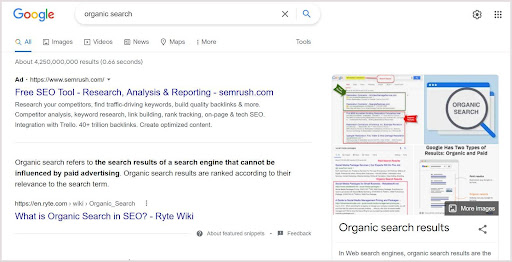
SEO improves your website and content to attract organic traffic through search engines like Google. Essentially, SEO is doing small things to your website’s content — using high-traffic keywords, optimizing metadata, and using an internal linking strategy to rank higher on search engine results pages (SERPs).
Google will rank optimized, high-value blog posts higher in its search results because searchers demand stellar content that provides answers. Your blog posts need to rank high to get any traffic: 99.2% of searchers won’t click on results below page one, whereas the top five organic search results garner 67.6% of clicks.
This is because search engine algorithms use more than 200 ranking factors, making them incredibly efficient at discerning the user’s intention and delivering the specific content they want. It’s almost impossible to rank on page one without knowing or understanding those factors. Use the following seven essential steps below to optimize your blog post and give it a fighting chance at ranking.
How to Optimize Blog Posts for SEO in 7 Steps
These seven steps will give you blog content that search engines and readers will love. You’ll love that content, too, when a river of organic, high-converting traffic starts hitting your site.
1. Do Keyword Research
Find a focus keyword to target and a few secondary keywords for each blog post using tools like Ahrefs, Keywords Everywhere, or Surfer SEO.
Use your focus keyword in the title, in subheadlines, and throughout your text. Your secondary keywords go everywhere but the title. Don’t neglect using long-tail relevant keywords or keyword phrases because voice search is growing. You’ll want to use target keywords where they make sense and create a coherent blog post; avoid keyword stuffing.
The focus keyword phrase for this post is “how to optimize blog posts for SEO.” Notice how it appears in the title, one subheadline, and the text.
Creating a content strategy and planning posts in advance through keyword research are critical for success. A good tactic is to create a long-form post around a high-volume keyword and write shorter posts using associated low-volume keywords. Then link them all together to form a content cluster.
2. Write Optimized Titles
Use the primary keyword in your blog post title, and make it engaging to draw readers in. For example, using a number, asking a question, or starting with “How to …” can grab attention. Your title must clearly tell readers what they will be reading and the benefit they’ll enjoy.
Keep your blog title under 60 characters, per Google’s guidelines. Let’s analyze this post’s title to understand what works and why.
“How to Optimize Blog Posts for SEO in 7 Easy Steps”:
- It contains 50 characters, which leaves room for a date stamp.
- The phrase “how to” promises to deliver the necessary information.
- Using numbers increases click rates.
- Enticing words like “easy” and “steps” increase click rates because everybody likes easy, and they want step-by-step instructions.
Here’s more good advice about crafting titles that get your posts read.
3. Create Quality Content That Provides Value
Ultimately, Google wants searchers to find the information they’re looking for fast, so it recognizes high-value blog posts with relevant content and ranks them higher. A positive user experience is one of the more important factors and lowers your bounce rate – the percentage of users who leave a site without taking action. Consequently, if you want to rank high, you must create content that provides more value to readers than your competitors.
Include all the information competitors have, plus your research and interviews with experts. Surfer SEO helps rank competitors, or you can simply read every article on page one. LinkedIn is a good source for experts.
After your research is complete, you’ll need to organize your material.
4. Break Up Text With Optimized Headlines and Images
To break up your text, organize your killer content using:
- An introduction designed to hold interest and inform readers about what your post covers
- Images and infographics that illustrate key points
- Scannable subheadlines that outline your information and tell a story using H2 through H6 formatting
- A conclusion that wraps everything up and contains a call to action (CTA)
Include keywords in the subheadlines, and don’t have long blocks of text without adding a bullet list or some media, like an image, to break up the text and hold the reader’s attention.
5. Include Internal and External Links
Ninety-one percent of all pages fail to get any organic traffic from Google.
Why?
Because they don’t use inbound links.
Links in your blog post enable Google and readers to discover more information on your topic. Three kinds of links boost your article in Google’s eyes:
- Internal links take readers from the article to related pages that provide more information or sales pages.
- External links take readers to information on other websites. Google likes external links because they give your article credibility.
- Backlinks coming from other sites to your article bring in more traffic and tell Google that those sites value your content enough to recommend it.
Using relevant anchor text is critical. Anchor text is clickable text. Clicking on anchor text takes readers and search engines to their new destination. The keywords in the anchor text need to match the destination content.
Click on this anchor text to see how it matches the destination content: content writing tools.
6. Include Metadata
Search engines display meta titles and meta descriptions in organic search results. Users browse results to decide which one contains the best information to solve their problem. Including informative, click-provoking metadata will help you secure a higher CTR, which means more traffic.
Google rewrites metadata for about 70% of first-page results in an attempt to make it more relevant. The rewrite is usually a snippet pulled from the content. It’s important to write better a better meta description than Google to boost your CTR.
Meta title tags are 50 to 60 characters long. Meta descriptions should be 125 to 160 characters, depending on whether a date is included.
7. Measure Your Success
You can use Google Search Console, Google Analytics, or Ahrefs to measure your impressions, keywords, rankings, and more. You’ll also be able to observe how traffic is flowing through your site and improve pages with high drop-off rates. Use these platforms to better match client search queries
You can also use these metrics to improve your future blog posts.
Bonus Tip: Optimize for Featured Snippets
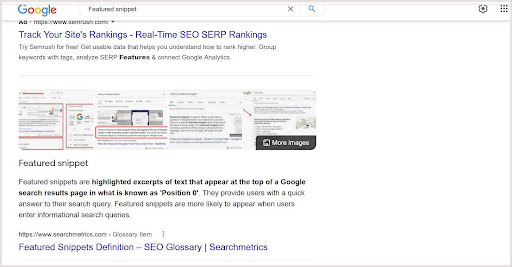
Featured snippets spell opportunity for you. Google pulls a snippet that provides the best answer to a query from content ranking as far down as page five in its SERPs and displays it in a box on page one above organic search results.
You don’t need the best-optimized blog post to hit the top of page one. All you need is the best snippet. Snippets can be a:
- Paragraph
- Video
- List
- Table
Featured snippets also contain the page title, the URL, and a link. They usually provide a succinct answer to a question. Follow these four guidelines to optimize for featured snippets:
- Present your best information first.
- Use simple sentences.
- Use your audience’s language.
- Correctly structure and format your content.
You’ll find more detailed statistics and guidelines for creating a winning featured snippet here.
Need Help? Contact Elevato Today
Many busy executives don’t have the time to learn how to optimize blog posts for SEO and then do it regularly. You can contact Elevato to get expert help to optimize your content and create a winning SEO strategy.
