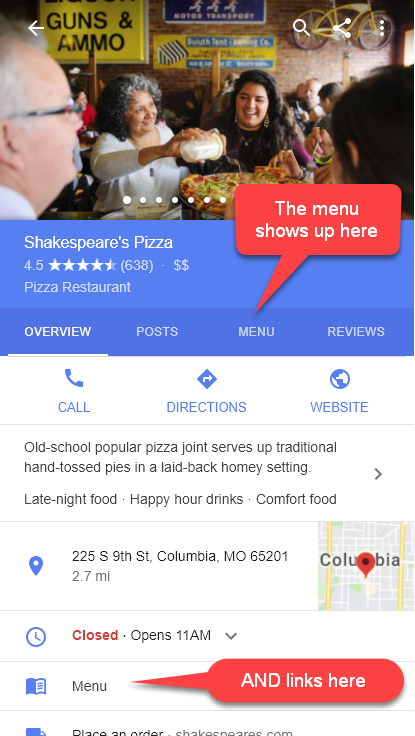When people search for companies, products, restaurants, or brands on Google, they may see information appear in a box to the right of their search results. The information in the box, called the Knowledge Panel, can help customers discover and connect to get more information.
In our continuing effort to help Google love your website, we’re suggesting the addition of structured Microdata. What does that mean? It means we add some code to the website that is invisible to the visitor, but VERY visible to search engines and social media to help their robots understand what is on the website.
This is particularly important for Google Business Profiles, as it enhances functionalities like product listings and menu displays, ensuring compliance with Google’s policies and improving visibility.
Why Add a Menu to Google Business Profile
Adding a menu to your Google Business Profile is a crucial step in enhancing your restaurant’s online presence and attracting more customers. By providing a detailed menu, you can significantly improve your search engine optimization (SEO), making it easier for potential customers to find your restaurant in relevant search results.
A well-structured menu on your Google Business Profile allows customers to quickly see what food and beverages you offer, which can be a deciding factor in choosing your restaurant over others. This visibility not only helps in drawing more foot traffic but also in converting online searches into actual visits.
Shakespeares Pizza Menu Knowledge Panel Example
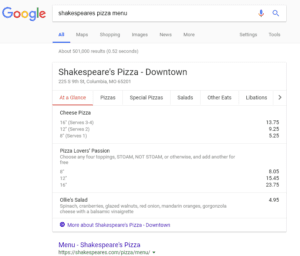
For example, here is the menu for Shakespeare’s Pizza
The nice part is that it only has to be done once (if done correctly); Once the code is in place, the data should change automatically as the restaurant’s menu changes. Once the restaurant menu microdata has been added, it is automatically picked up by Google and Bing as well as social and review sites like Zomato.
Integrating a current menu source, such as a third-party restaurant management system, can streamline the menu updating process, ensuring that restaurant operators do not have to manage their menus in multiple locations.
In 2017, Google added menu tabs to local panel listings in the search results for some restaurants. Google began adding menus as far back as 2014.
How Does the Restaurant Schema.org Setup Work?
Many articles exist on Restaurant Menu Markup that also include step-by-step guides on how to correctly add a restaurant and food and drink menus to Google through the use of microdata and schema.org markup. If that is too complicated, Delta is here to help.
The best way to add restaurant menu to search results & knowledge panel is by using schema.org markup. This method ensures that the website design does not negatively influence the search results.
Schema.org also has specific fields for name, description, price, etc. Google’s algorithm won’t have to guess when it comes by to index the restaurant menu into the search results. Timely updates are crucial to ensure the restaurant menu is correctly indexed and appears in both Google Search and Google Maps.
Get Restaurant Menu Into Google Maps Mobile Listing
A bonus of setting this data up correctly is that systems can use it anywhere without you having to reformat it. Accurate business profiles can enhance visibility in local search results, including Google Maps. This is yet another benefit of having a correct information architecture. Here we can see that the same data that was displayed in a panel on a desktop (in the above picture) has been included in a different way on the mobile knowledge panel for the restaurant.
Example of restaurant menu items included in knowledge panel using [schema.org](http://schema.org)
Does this look too complicated?
A restaurant’s menu is a crucial tool for showcasing the diversity and quality of dishes offered, contributing to the establishment’s overall appeal. This section provides an example of a restaurant menu included in a knowledge panel.
Adding a Menu to Google Business Profile
To add a menu to your Google Business Profile, follow these simple steps:
- Sign in to your Google Business Profile account.
- Navigate to the “Info” tab and select the “Edit menu” option.
- Begin adding your menu items, including detailed descriptions and prices.
- Organize your menu items into sections such as appetizers, main courses, and desserts to make it easy for customers to navigate.
- Upload high-quality menu photos to visually showcase your dishes and entice potential customers.
By following these steps, you can ensure that your menu is comprehensive and appealing, making it easier for customers to decide on dining at your restaurant.
Menu Item Details
When adding menu items to your Google Business Profile, it’s important to include comprehensive details to help customers make informed decisions. Ensure each menu item includes:
- Menu item name: Clearly state the name of the dish.
- Description of the dish: Provide a detailed description that highlights key ingredients and flavors.
- Price: List the price to help customers gauge their budget.
- Menu section: Categorize the item under appropriate sections like appetizers, main courses, or desserts.
- Menu photo (optional but recommended): Add a high-quality photo to give customers a visual idea of the dish.
Including these details will not only enhance the customer experience but also improve the overall appeal of your menu.
Menu Visibility and Performance
Once you’ve added a menu to your Google Business Profile, you can track its visibility and performance using Google’s built-in analytics tools. Monitor key metrics such as:
- Menu views: See how many times your menu has been viewed.
- Menu clicks: Track how often customers click on your menu items.
- Average order value: Understand the average spend per customer.
- Customer reviews: Read and respond to customer feedback.
By keeping an eye on these metrics, you can refine your menu and marketing strategies to boost customer engagement and drive more sales.
Managing and Updating Your Menu
To keep your menu up-to-date and accurate, regularly manage and update it using the Google Business Profile menu editor. You can:
- Add new menu items: Introduce new dishes to keep your offerings fresh.
- Update existing menu data: Modify descriptions, prices, or ingredients as needed.
- Remove outdated menu items: Ensure your menu reflects only what is currently available.
- Change menu sections and organization: Reorganize your menu to highlight seasonal specials or popular items.
By regularly updating your menu, you ensure that customers always have access to the most current information about your restaurant’s offerings, enhancing their dining experience and keeping them coming back for more.
Restaurant Owners Can Now Add Menu Listings in Google Business Profile
In February 2018, Google My Business announced that menus are now editable via Google My Business – a new feature that will make many restaurant owners happy. Changes made to the menu may take 24 to 48 hours to reflect on both Google Search and Google Maps, emphasizing the importance of timely updates for customer visibility.
Restaurant owners who manage their own Google My Business (GMB) listings can now access this new editor online to create and edit the menus that may display in their listings in Google mobile search results.
The editor is available in the Info tab in the Google My Business dashboard. This is also where owners were previously just able to edit links to their menus. With this editor, restaurant owners and restaurant local search managers can add and edit menu item titles, descriptions, and prices. Menus sections can also be added for things like appetizers, entrees, desserts, and more.